How to Go Through Your Stock Watchlist
I took slightly longer than expected for me to settle down and adjust to the time zone, hence no blog post last week.
Today, I'll like to talk about how to go through your stock watchlist. Many traders often wonder where to start. With so many stocks available for trading, even after filtering for respectable stock prices, volume and whether its optionable, the list is probably in the thousands. How is it possible to go through them without spending too much time?
Step 1:
I like to do a top down approach when looking through my watchlist, i.e. I go through a lists of key Spyders sectors like XLF, XLE, XLB, XLU, XLK, XLI, XLV, XLY and XME. Non spyders sectors that I also watch are SLX, MOO, KOL, TAN etc. If you're wondering what these symbols stand for or what specific stocks are held in these ETFs, a good source is ETF Investment Outlook.com. Type in the ETF symbol at the top right corner and then select holdings to see specific stocks under ETFs. While MSN Money also has similar function, it only gives the stock company names and not the ticker symbols. ETF Investment Outlook.com shows both the company names and ticker symbols. Here's a sample of SLX holdings (not full list)in Investment Outlook.com:

Step 2
After going through the sector charts, the process gives me a flavour of what's weak and strong. I also look out if certain sectors are forming patterns like bear flags, ascending triangle etc. I will take of these in my notebook. Then I will zoom in on the stocks in these sectors. Most of the time, you'll see that they are showing similar trends or patterns as well.
Step 3
Next step is to go through my own personal watchlist of stocks. This could be gathered from stocks with huge gaps in recent earnings report and you watch them closely for follow through actions, or they could be stocks which you obtain from screeners base on your own set of criteria.
*TIP: If you have many stocks in your watchlist, I recommend going through them with thumbnail charts, i.e you're able to view several charts in one screen, instead of 1 chart per screen. This helps to save alot of time and also aid in seeing patterns across sectors in a glance. If you're using thinkorswim prophet charts, you can use the grid chart funtion which allows you to view 4 charts in a screen.
Step 4
Having gone through the lists of stocks, you would have a shortlist by now. I usually have a "HOT" list which is ready to take execution as the pattern has confirmed. Another "WARM" list is for watching closely in the following days as pattern or setup could confirm soon.
Hope this will give some of you a better idea of how to go through stock watchlist and feel free to drop any comments if you have other ideas to share.
Here's the week ahead:
Mon:
Notable earnings: EXM, FLR, LDK, MDR, PBR
Tue: Treasury Budget
Notable earnings: CREE, FOSL, JASO, NVDA, MBT, UBS
Wed: Retail Sales, Business Inventories
Notable earnings; CTRP, DE, NTES, NTAP, LIZ
Thurs: CPI, Initial Claims
Notable earnings: ADSK, CCJ, WMT, EL, KSS
Fri: NY Empire State Index, Capacity Utilization, Industrial Production, Michigan Sentiment, Options Expiration
Notable earnings: ANF, JCP
Today, I'll like to talk about how to go through your stock watchlist. Many traders often wonder where to start. With so many stocks available for trading, even after filtering for respectable stock prices, volume and whether its optionable, the list is probably in the thousands. How is it possible to go through them without spending too much time?
Step 1:
I like to do a top down approach when looking through my watchlist, i.e. I go through a lists of key Spyders sectors like XLF, XLE, XLB, XLU, XLK, XLI, XLV, XLY and XME. Non spyders sectors that I also watch are SLX, MOO, KOL, TAN etc. If you're wondering what these symbols stand for or what specific stocks are held in these ETFs, a good source is ETF Investment Outlook.com. Type in the ETF symbol at the top right corner and then select holdings to see specific stocks under ETFs. While MSN Money also has similar function, it only gives the stock company names and not the ticker symbols. ETF Investment Outlook.com shows both the company names and ticker symbols. Here's a sample of SLX holdings (not full list)in Investment Outlook.com:

Step 2
After going through the sector charts, the process gives me a flavour of what's weak and strong. I also look out if certain sectors are forming patterns like bear flags, ascending triangle etc. I will take of these in my notebook. Then I will zoom in on the stocks in these sectors. Most of the time, you'll see that they are showing similar trends or patterns as well.
Step 3
Next step is to go through my own personal watchlist of stocks. This could be gathered from stocks with huge gaps in recent earnings report and you watch them closely for follow through actions, or they could be stocks which you obtain from screeners base on your own set of criteria.
*TIP: If you have many stocks in your watchlist, I recommend going through them with thumbnail charts, i.e you're able to view several charts in one screen, instead of 1 chart per screen. This helps to save alot of time and also aid in seeing patterns across sectors in a glance. If you're using thinkorswim prophet charts, you can use the grid chart funtion which allows you to view 4 charts in a screen.
Step 4
Having gone through the lists of stocks, you would have a shortlist by now. I usually have a "HOT" list which is ready to take execution as the pattern has confirmed. Another "WARM" list is for watching closely in the following days as pattern or setup could confirm soon.
Hope this will give some of you a better idea of how to go through stock watchlist and feel free to drop any comments if you have other ideas to share.
Here's the week ahead:
Mon:
Notable earnings: EXM, FLR, LDK, MDR, PBR
Tue: Treasury Budget
Notable earnings: CREE, FOSL, JASO, NVDA, MBT, UBS
Wed: Retail Sales, Business Inventories
Notable earnings; CTRP, DE, NTES, NTAP, LIZ
Thurs: CPI, Initial Claims
Notable earnings: ADSK, CCJ, WMT, EL, KSS
Fri: NY Empire State Index, Capacity Utilization, Industrial Production, Michigan Sentiment, Options Expiration
Notable earnings: ANF, JCP

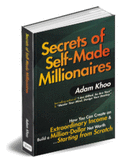


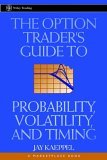



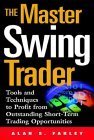









2 Comments:
Great advice. I've been feeling "lost" lately in the volatility and having this refresher on how to find stocks is helping me to get back into my original groove of things.
I used to look at those ETFs before the week starts but sort of forgotten about them and have just been trading like a cowboy with bad results. Thanks again for the reminder at looking at the big picture, and have a great trading week!
Hi Reno,
Glad this is of use to you. Yeah, the recent volatility is challenging for swing traders, but I find that if we use the top-down approach, we are better aligned with the ins & outs themes of the markets, hence greater success.
Post a Comment
<< Home