Forced To Upgrade Blogger
I can't believe this, we've been "forced" to upgrade our blogger! I was trying to publish a few comments by readers and each time I tried to publish it, it directed me to this page to upgrade my blogger before I can even publish. We've delayed the upgrade as we heard that some bloggers have had not so pleasant experience with it and since "it aint broke, don't fix it".
Well, now we are on board the new blogger. Hope it doesn't give us any problems and let us know if you should encounter any difficulties with our blog.
Edit: I think 2 comments (on my Stock Screener post) have been stuck somehow in the system and it only came to my attention after I upgraded to new blogger.
Well, now we are on board the new blogger. Hope it doesn't give us any problems and let us know if you should encounter any difficulties with our blog.
Edit: I think 2 comments (on my Stock Screener post) have been stuck somehow in the system and it only came to my attention after I upgraded to new blogger.

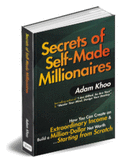


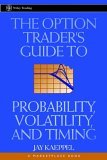



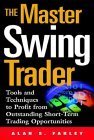









3 Comments:
I found a way to shut blogger up for good on the upgrade issue that allows you to retain your current way of working. :)
First, copy the whole html of your page from your "Templates" "Setting" onto a text editor. Notebook worked fine for me.
After that, upgrade and then go to the "Templates", "Edit HTML". Go to the bottom of the page where you get "Revert To Classic View". After you get back to the classic interface, paste your original codes back in. :)
Hope it works for you too.
Yeah, this is really aggravating. I DO NOT want to switch to the new blogger system, but apparently, you have no choice. This is very frustrating....
@Jason: Thanks for the suggestion
@pogue: yeah,perhaps you could try out the suggestion above to see if it works for you.
Post a Comment
<< Home